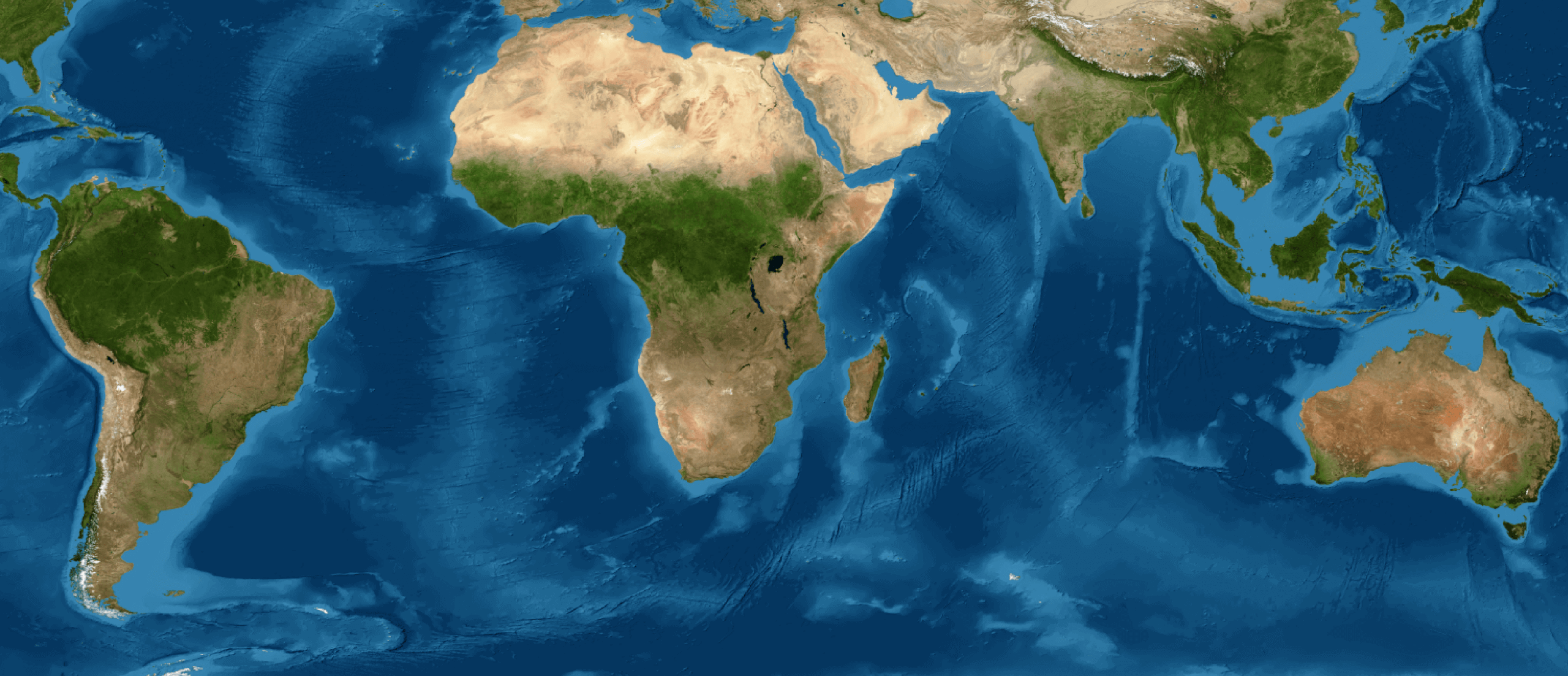Landsat has an average resolution of 30 m, so it is common to associate the area of a pixel to 900 m². But, since the original MapBiomas Amazon data are created following the GEE standard representation (Lat/Long and WGS84), it does not use an equivalent projection (equal area). Therefore, the distance from the target to the Equator line influences the pixel size. Therefore, at continental scale, the calculation of pixel count and multiplication by 900 m² should be avoided.
In MapBiomas Amazon we apply two methods to calculate the area:
1 – When performed outside Google Earth Engine, we reproduce the MapBiomas Amazonia datum for the UTM system and calculate the metric value of the central pixel, located at the intersection between the reference 1: 250,000 chart and the area of interest. Then, we count all the pixels within the area of interest and multiply by the reference value, in m², of the central pixel previously calculated.
2 – When the calculation is performed in Google Earth Engine, we apply the function ee.Image.pixelArea () which generates an image in which the value of each pixel is the area of that pixel in square meters, taking into account possible cartographic distortions.